

We use the Skool Loop app to communicate with families. This can be downloaded on your phone from the App Store or Google Play Store. Once downloaded choose Randwick School and subsribe to your child's class in settings. The Skool Loop app is used to communicate newsletters, notices, permission forms, parent/teacher meetings and can be used by whānau to notify the school of a students absence. A newsletter is available for parents to view on Skool Loop every Wednesday. It records items of interest in the school and community, tells you of future events, and records any Board of Trustees and Friends of the School information. The school newsletter can also be viewed under the Newsletters section of the School information tab.
Our teachers also utilise the Seesaw learning platform to connect whānau with tamariki learning in class. Your child's teacher can provide you with a QR code to sign up to your child's class.
We have an open-door policy and encourage parents to come and visit our school to see all we have to offer. Remember, if you wish to meet with a teacher you will need to try and arrange a time either before 8.30 am or after 3.30pm as they will either be busy teaching or involved in classroom preparation.
Parents, please support our local businesses

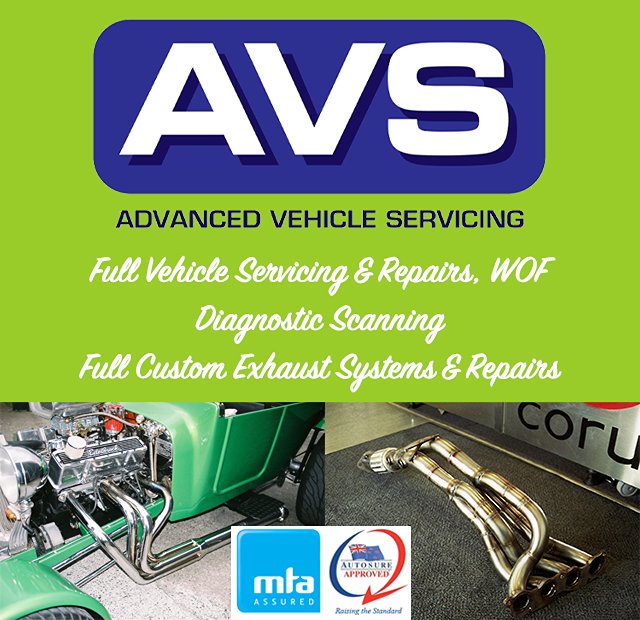



Visit Website
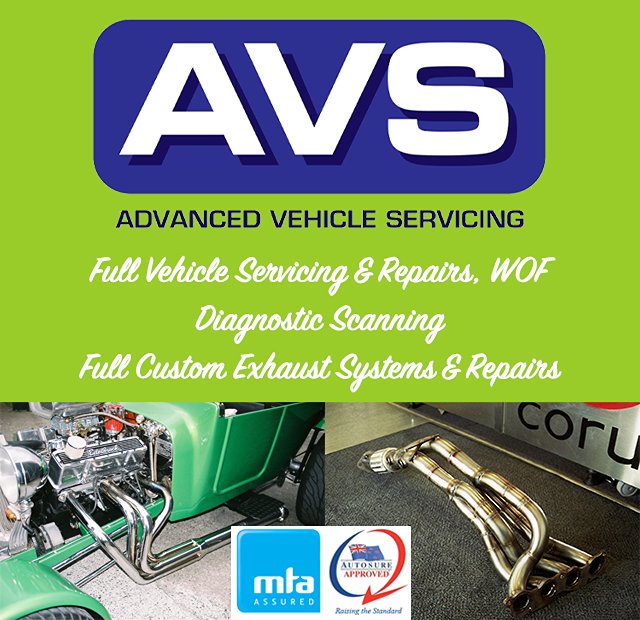
Call Direct
Send Email
Visit Website

Call Direct
Send Email
Visit Website

Call Direct
Send Email
Visit Website

Scan this code to download the app
Download our Skool Loop App, a simple and free download. In Google Play & App Store search ‘Skool Loop’ and choose our school once installed.
